How To Duplicate A Quiz
If you want to duplicate a quiz, you can now do so with a single click!
In your Prehook dashboard, simply click the three dots next to your quiz:
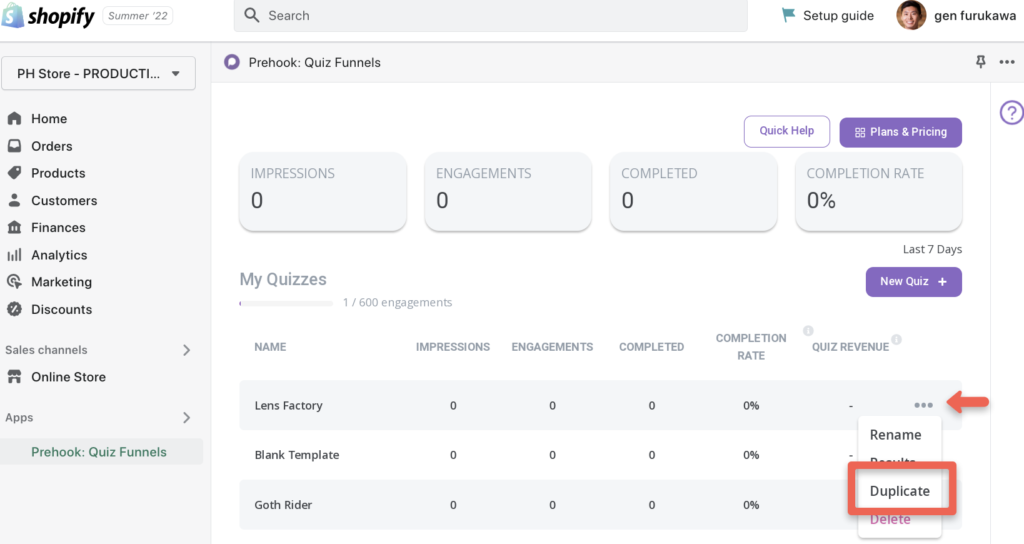
And you will immediately see a duplicated quiz!
Have any questions?
Please reach out to us directly, support@prehook.com.
Happy quizzing!
