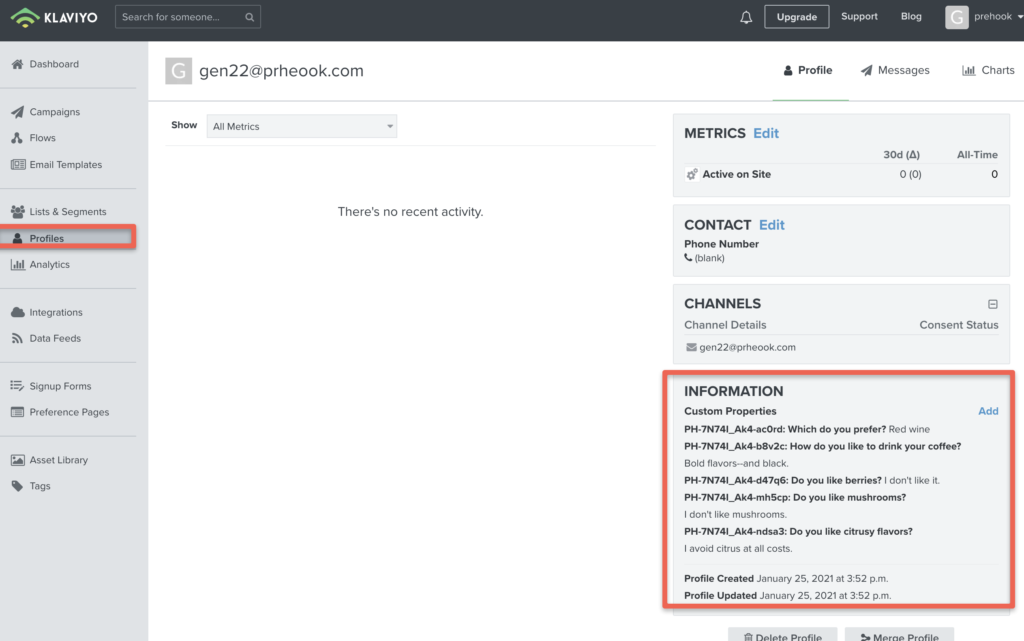How to connect your Klaviyo account with Prehook
One of the most powerful strategies behind a quiz is using the data gathered in a quiz to create customer segments and send personalized emails.
With Prehook’s direct integration with Klaviyo, you can send every lead, and the additional data about the customer, to your Klaviyo account.
Here is a video walk through of how to integrate:
First, go to the Integrations step in your quiz builder:
To Find your Klaiviyo API Keys, go to your Account settings in Klaviyo:
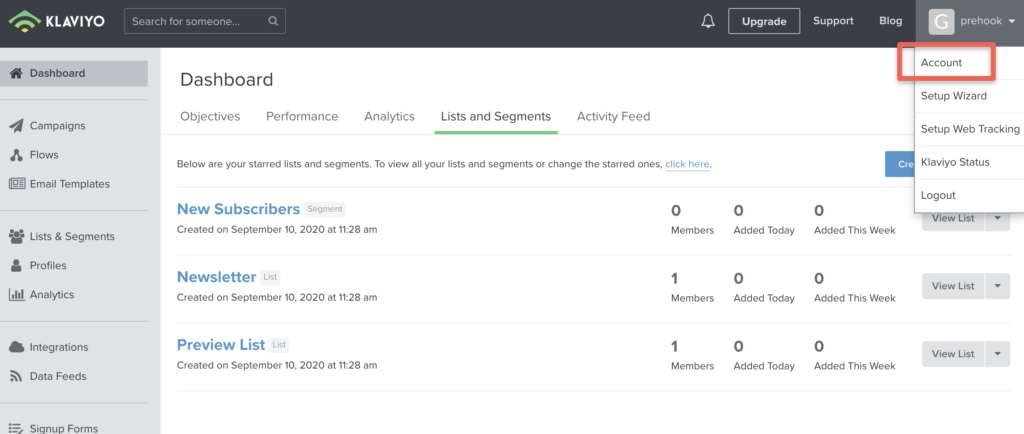
In your Account Settings, find the “API Keys” tab under “Settings”:
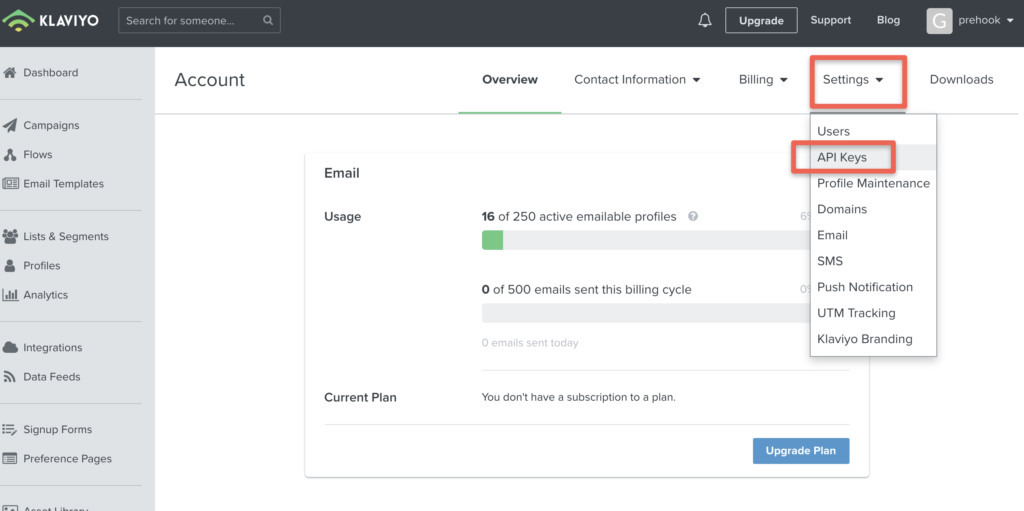
You will see your Public API Key here. Copy it so that you can add it to your Prehook account.
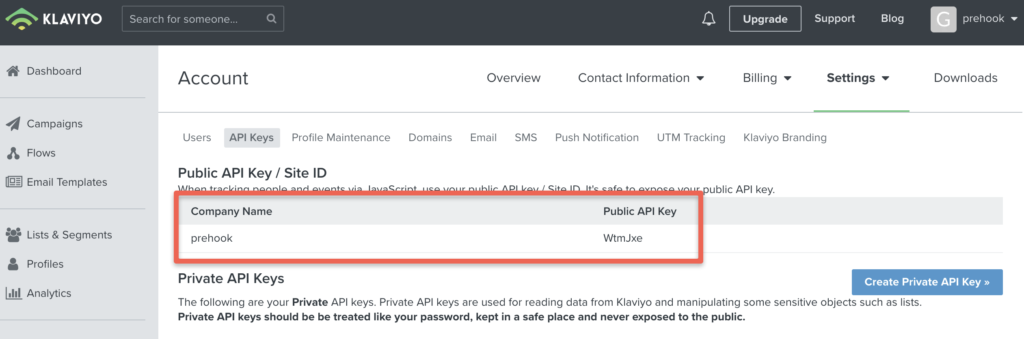
In your Prehook account, paste the Public API Key that you got in Klaviyo:
Make sure to complete the Installation steps, and Publish your quiz.
You have now connected your Prehook quiz to your Klaviyo account, so that every lead captured in the quiz will automatically get sent to Klaviyo with additional custom properties that you gather in the quiz!
In your Klaviyo account, you can see all of the custom properties that come through based on the answers to their quiz: