How To Customize Your Theme Design
With Prehook’s Quiz Builder, there are many ways that you can customize the look and feel of your quiz.
You can customize your theme in the Design Builder:
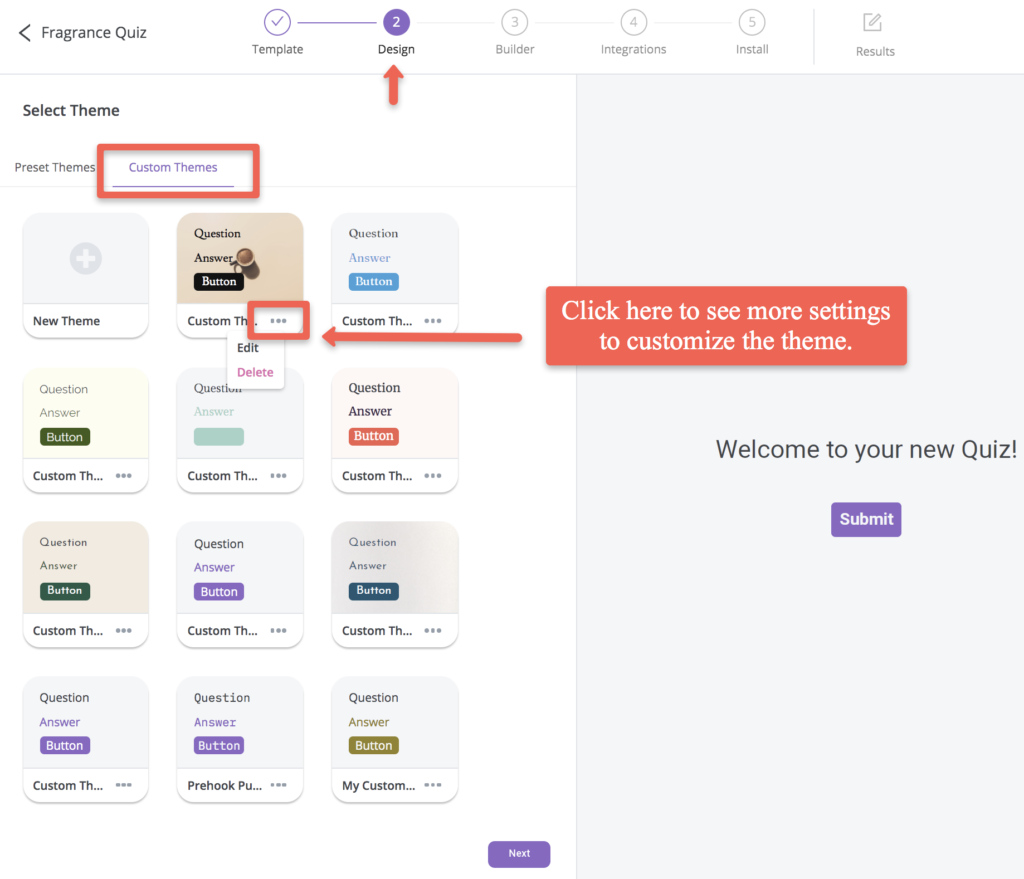
Once in the Custom Themes section, you can create a quiz to match your brand specifications in terms of:
- Font Style
- Font color for Questions and Answers
- Button Color
- Background Color
- Background Image
Once you click “Next”, you will be taken to the next section, the Builder.
You can always go back and change your customizations, even once your quiz is published and live.
