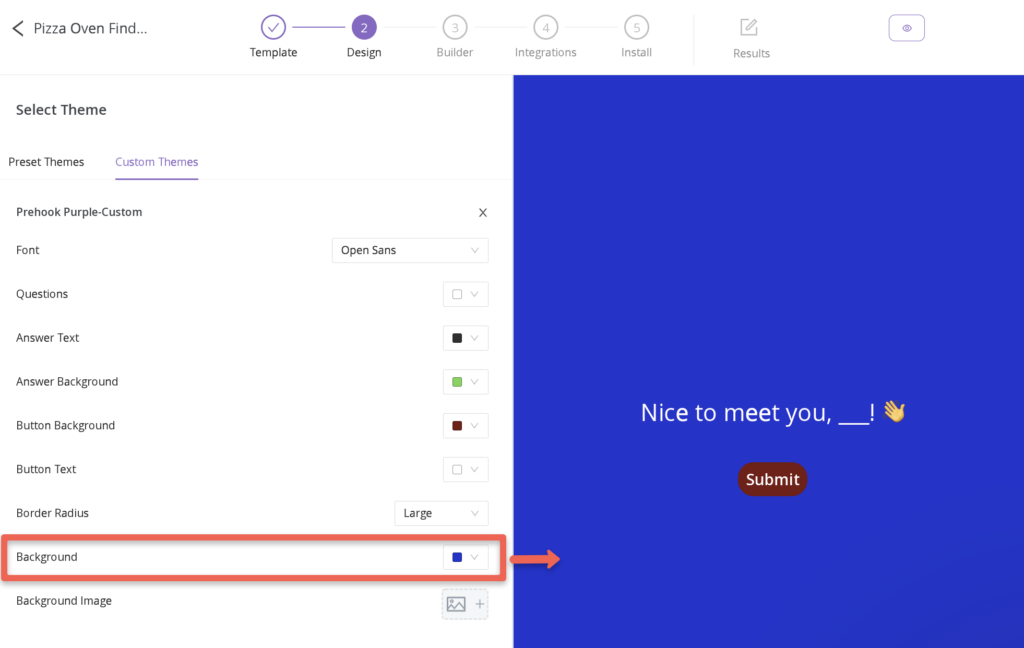How To Customize The Design Of Your Quiz
Creating a quiz that is “on brand” is incredibly important for eCommerce brands.
There are many ways that you can customize the look and feel of your Prehook quiz.
To explore these options, simply go to the “Design” step of the quiz builder:
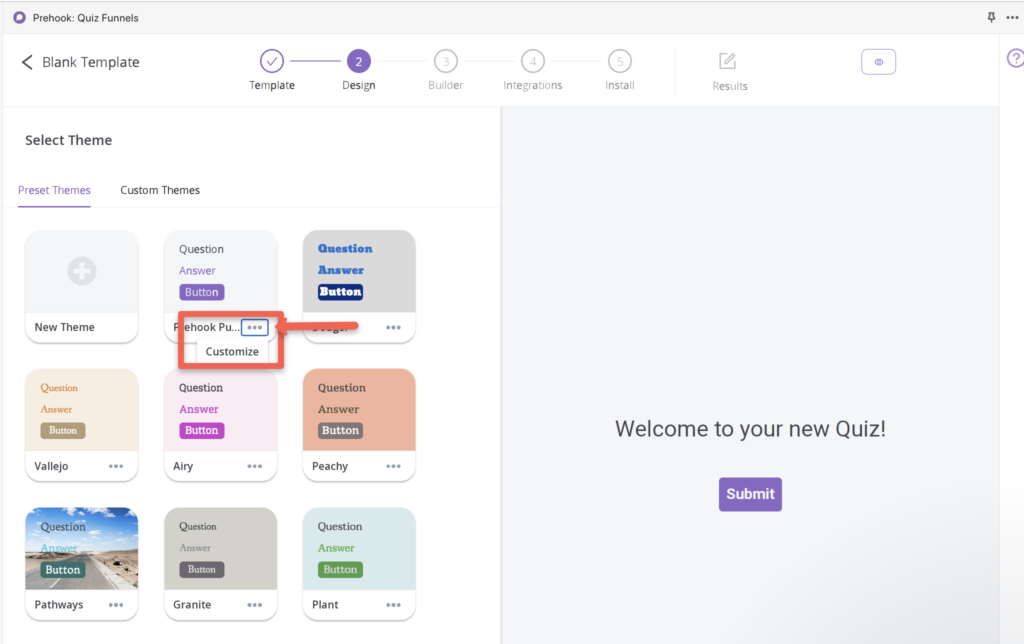
A few ways that you can customize:
Answer Background – this will change the background color of any answer choices, whether Picture questions or multiple choice questions.
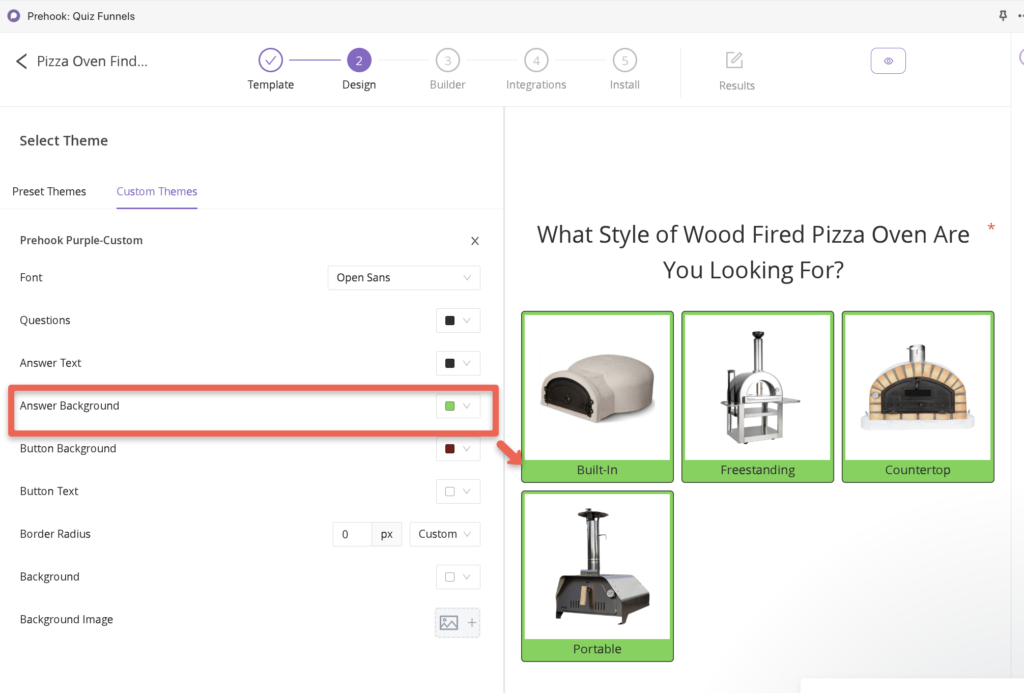
Button Text – This will change the color of any text in a button.
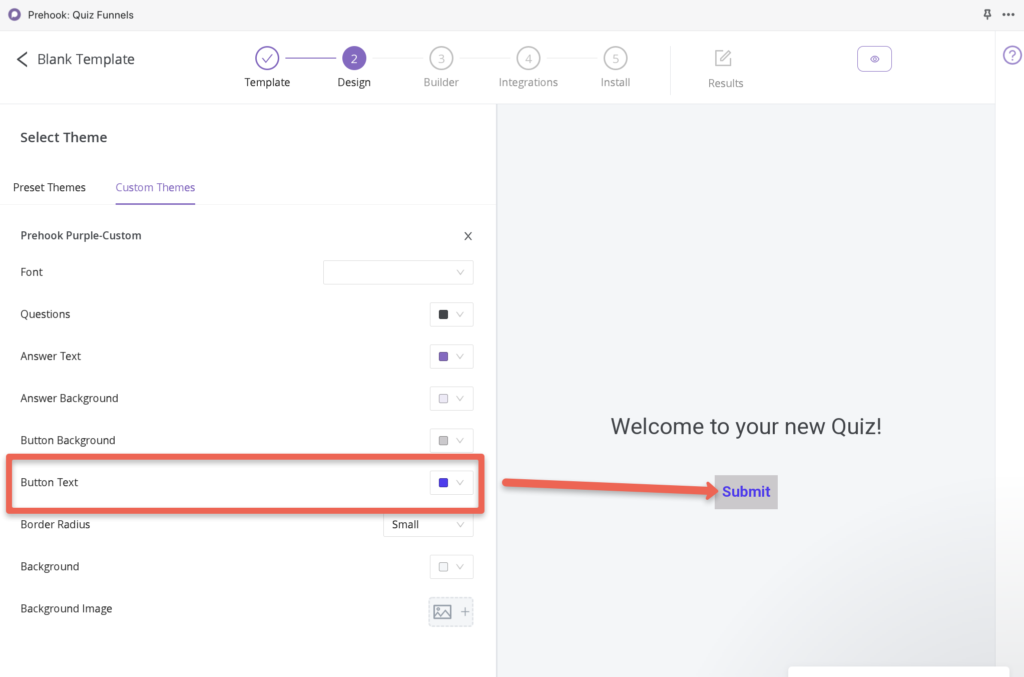
Border Radius – This changes the roundness of the buttons. “Small” border radius makes for sharp corners, and “Large” border radius makes for rounded, pill-shaped buttons.
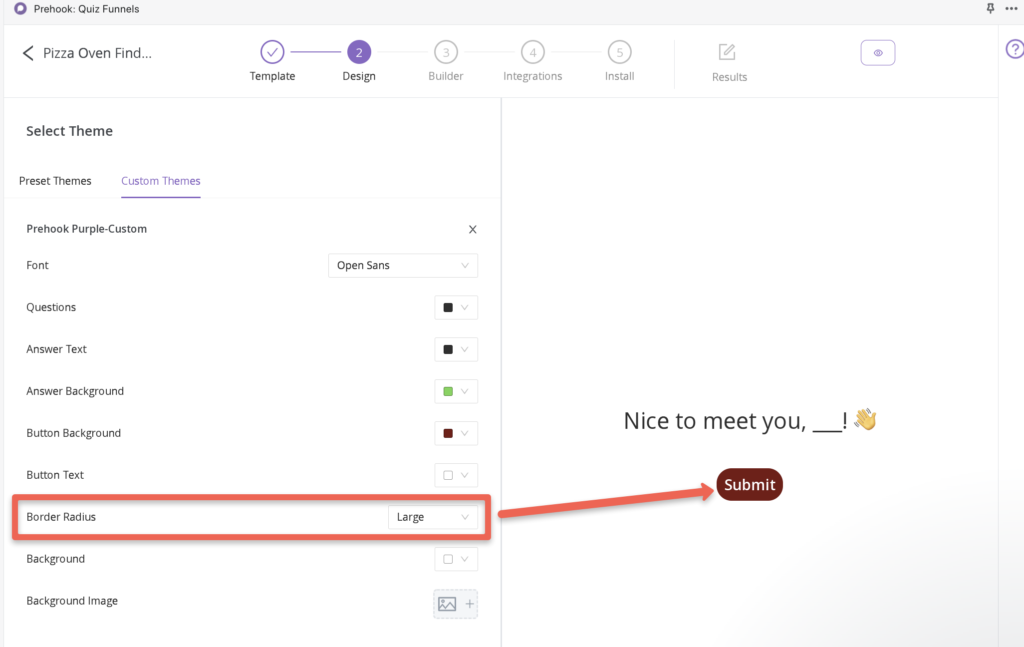
Background – This changes the background color of the quiz.